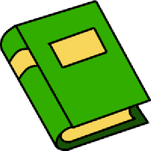| independent_reading_log_2_copy.docx | |
| File Size: | 509 kb |
| File Type: | docx |
Independent Reading Project
Pick 1 project. Download the rubric BEFORE you begin!
- *Alternate Ending:
- Board Game:
- Book Jacket:
- *Book Report:
- *Brochure:
- Cartoons:
- *Children’s book:
- *Diary/Letter/Blog:
- Pick 5 important scenes from the novel. Illustrate each one on 8 1/2 by 11 paper. You may use crayons, colored pencil, paints, or any other medium. For each picture, write a paragraph explaining why you chose this scene.
- Newspaper Article:
- *Photo Essay:
- Poem:
- *Scene:
2015-2016 Book Trailer Project Description |
|
Book Trailer Examples
Mrs. Dudek's Creation -If I can do it so can you!
Book Trailer Assignment
|
|
|
|
|
|
|
|
|
|
|
|
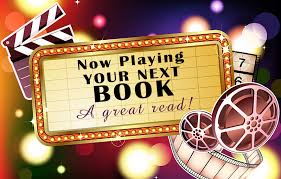
What is a book trailer? A "trailer" is a brief video synopsis of a book or movie, designed to entice viewers to see the entire work. Your job is to create a Book Trailer for the novel your group read for independent reading.
Assignment Description:
You will be responsible for creating a book trailer. Your book trailer should include:
Overview
The best way to start is by watching other book trailers. They can be found by performing a search on YouTube, or by visiting author's websites (although, of course, not all books have trailers). In order to create this project, you can use any technology you wish. Some suggestions: iMovie, Windows Movie Maker, or your digital camera or cell phone. I understand that not everyone is well versed in movie making, myself included. My suggestion is to play around with the technology, look up movie making tutorials on YouTube, ask your friends and family for help, or scour the internet for solutions.
As you watch the trailers above keep note of which trailers really stand out, and what makes them so captivating. Would this trailer entice you to go out and buy the book or see the movie? Why?
Planning
Searching
Using the resources provided to find the elements (sound, video, pictures) that you will be incorporating into the creation of your trailer.
For many, this is the most fun part of the process. There are many images available online, free of cost. A few places to search include Creative Commons, Flickr (be sure the photos are not copyrighted first), or Google Images (just select "labeled for commercial reuse" under Usage Rights).
Take a look at your plot planner and consider which images your might want to use in your trailer. This could mean pictures of characters in certain situations, or it could be more symbolic images. It isn't always easy to find pictures of people that look the way your imagine the characters, and that's okay. The pictures can be of setting, objects important to the story, or anything else the you think important. It's a chance to be creative and make a trailer rich with symbolism.
Here are some sites that will help you find the visual and audio elements for your trailer. If you are an artist at heart do not hesitate to draw your own sketches for the trailer. Using your own voice for the audio can also make a BIG impact!
Images
Creative Commons
Wikimedia Commons
Pics4Learning
Music/Sound
7 Sources of Free Sounds for Multimedia Projects
Free Play Music
WavSource
Royalty Free Music
Creating:
Using one of the technologies below (or one of your choice) create your book trailer. Of course, many book trailers incorporate video. However, that is both more time consuming and more difficult to accomplish. Many persuasive book trailers are very effective using only images and words!!
You can certainly create a video is you feel up to it but, for a basic trailer, all that's necessary is a timed slideshow arranged so that the phrases line up accordingly with the images using a source such as Google Presentations (log into colonial.net google and "create new" presentation) or Keynote (found in applications on your mac).
Other options include:
iMovie (you can find in application on your mac)
Stupefix (click on link)
Prezi (online presentation tool found on Learning Commons website)
Sliderocket (online presentation tool found on Learning Commons website)
Video Editing Resources
iMovieWith iMovie, you can create, edit, and share your movies right on your computer. Build your movie with a few simple drag-and-drops. Delete bad shots and include only the best scenes. Tutorials...
StudioThis resources allows the creator to add multiple photo's and video clips to one slide. This is an awesome resource with the creative in mind! Tutorials...
http://flixtime.com/Create 60 minute videos. If you want to limit the length of the student's project this would be the choice. This could mean more impact in less time!
Jaycut Free online video editing platform that includes options for motion effects, recording and color editing.
Assignment Description:
You will be responsible for creating a book trailer. Your book trailer should include:
- A hook to pique your audience’s interest (make us want to finish your trailer)
- Author and title of book
- Brief introduction to setting, main characters
- Brief synopsis of story, or exciting scene
- Use of images, sound, video
- Brief summary of the book (don’t give too much away)
- Two quotes from your book (these should be exciting, funny, or interesting)
- Description of the setting
- A “cliffhanger” element: a question to spark curiosity
- A leading question for the viewer to ponder (possibly entice them to read the book!)
- Overall time of trailer (1-2 min)
- Credits for images, audio (sound effects and/or music, and to you for creating the trailer)
Be sure to consider the following elements:- Make sure text size, font and contrast are easy to read
- Speed of information (images, text, etc) are paced appropriately
In addition to the finished trailer, you need to submit a Book Trailer Planning Template and Storyboard
Overview
The best way to start is by watching other book trailers. They can be found by performing a search on YouTube, or by visiting author's websites (although, of course, not all books have trailers). In order to create this project, you can use any technology you wish. Some suggestions: iMovie, Windows Movie Maker, or your digital camera or cell phone. I understand that not everyone is well versed in movie making, myself included. My suggestion is to play around with the technology, look up movie making tutorials on YouTube, ask your friends and family for help, or scour the internet for solutions.
As you watch the trailers above keep note of which trailers really stand out, and what makes them so captivating. Would this trailer entice you to go out and buy the book or see the movie? Why?
Planning
- Using the Book Trailer Project Plot Planner determine 4 scenes from your novel that best represent the essential elements of the plot.
Searching
Using the resources provided to find the elements (sound, video, pictures) that you will be incorporating into the creation of your trailer.
For many, this is the most fun part of the process. There are many images available online, free of cost. A few places to search include Creative Commons, Flickr (be sure the photos are not copyrighted first), or Google Images (just select "labeled for commercial reuse" under Usage Rights).
Take a look at your plot planner and consider which images your might want to use in your trailer. This could mean pictures of characters in certain situations, or it could be more symbolic images. It isn't always easy to find pictures of people that look the way your imagine the characters, and that's okay. The pictures can be of setting, objects important to the story, or anything else the you think important. It's a chance to be creative and make a trailer rich with symbolism.
Here are some sites that will help you find the visual and audio elements for your trailer. If you are an artist at heart do not hesitate to draw your own sketches for the trailer. Using your own voice for the audio can also make a BIG impact!
Images
Creative Commons
Wikimedia Commons
Pics4Learning
Music/Sound
7 Sources of Free Sounds for Multimedia Projects
Free Play Music
WavSource
Royalty Free Music
Creating:
Using one of the technologies below (or one of your choice) create your book trailer. Of course, many book trailers incorporate video. However, that is both more time consuming and more difficult to accomplish. Many persuasive book trailers are very effective using only images and words!!
You can certainly create a video is you feel up to it but, for a basic trailer, all that's necessary is a timed slideshow arranged so that the phrases line up accordingly with the images using a source such as Google Presentations (log into colonial.net google and "create new" presentation) or Keynote (found in applications on your mac).
Other options include:
iMovie (you can find in application on your mac)
Stupefix (click on link)
Prezi (online presentation tool found on Learning Commons website)
Sliderocket (online presentation tool found on Learning Commons website)
Video Editing Resources
iMovieWith iMovie, you can create, edit, and share your movies right on your computer. Build your movie with a few simple drag-and-drops. Delete bad shots and include only the best scenes. Tutorials...
StudioThis resources allows the creator to add multiple photo's and video clips to one slide. This is an awesome resource with the creative in mind! Tutorials...
http://flixtime.com/Create 60 minute videos. If you want to limit the length of the student's project this would be the choice. This could mean more impact in less time!
Jaycut Free online video editing platform that includes options for motion effects, recording and color editing.
Day 1
| book_trailer_planning_template.docx | |
| File Size: | 96 kb |
| File Type: | docx |
| blankplotdiagram1.doc | |
| File Size: | 29 kb |
| File Type: | doc |
Day 2: PowerPoint |
Day 2: Video Trailer |
|
| ||||||||||||
Rubric
| digital_story_trailer_rubric.docx | |
| File Size: | 89 kb |
| File Type: | docx |